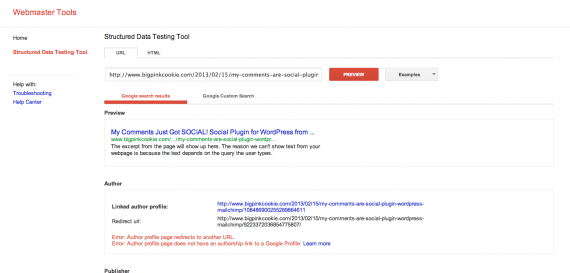Ah, email. My Inbox & I have a true love-hate relationship … or at least we used to. Because as much as I *love* getting emails and hearing from people, sometimes there was just too much stuff in there! I wouldn’t even call all of it junk mail, because it really is stuff I want to see. Email lists I’ve signed up for take up space, but I don’t want to read them right away, like my little love affair with CopyBlogger, Kristen Kalp of Brand Camp Blog and Jamie Swanson of The Modern Tog. I refuse to give them up. I just can’t miss anything they have to say!
And then there are the Facebook, Twitter & Pinterest alerts, the coupons, and the just everyday stuff that shows up in the Inbox. It just got to be too much. I wanted to hide and avoid my email – but I couldn’t do that!
Now? Now my Inbox & I are madly & deeply in love again! All thanks to these three quick & easy changes. If you use Gmail, try them out – I want you to love reading email again too!
My first tip is actually one from Jamie of The Modern Tog. In this post of her organizing your email series, she pointed out the most BRILLIANT thing EVER. You can set up a filter in Gmail to sort all of your email subscriptions in to a folder, bypassing your inbox completely! (See love affair noted above.)
She has full instructions on her site, but the main thing you need to know is that in the “Has the words” box, copy and paste the following:
TrueRemove OR unsubscribe OR safeunsubscribe OR SafeUnsubscribe
Since mailing lists are required to include some version of a way to unsubscribe in their emails, those words should pick up almost every email subscription list you’re on! Brilliant, right? I know! *high fives Jamie!* To make it happen, then select “Skip the Inbox” and “apply the label” and select “read“. Then click on “Also apply filter to XXX matching conversations” so that it looks at all your current emails plus all new incoming emails, and click “Create Filter“.
Bam-OH! All of those emails skip your inbox, they are marked as read, and Gmail goes back and moves everything else in to your inbox as well!
My second saving grace has been SaneBox (using that link gets you $5 and me $5, just so you know). SaneBox has a full suite of features to save you time. There is priority filtering, follow up reminders, unsubscribe, defer, social network integration. I went ahead and tried it out because even with all my subscriptions being hidden away in my “To Read Later” folder, I still had a lot of fluff in my Inbox. Not things I wanted to get rid of, but things that weren’t worthy of my immediate attention.
My favorite part? When I hooked it up to my Gmail account, it created a folder called “SaneLater” and everything that isn’t a subscription and caught in the first pass is reviewed by SaneBox. Then, based on what it already knows (ah, the power of computers!) and what it has learned about me from me training it, it pulls out anything that can wait until later. Facebook alerts, sales stuff, whatever! It all magically bypasses my inbox for me!
When I first set it up Friday night, it freaked me out. I thought my email was broken. I suddenly had no emails for over an hour. Wait, what? Oh! There they were in the SaneLater folder! I’ve only been using SaneBox for 5 days now, but it has made my email experience SO MUCH BETTER! SaneBox does cost money after the 14 Day Trial, but really, to have my sanity back? That is a small, small price to pay!
Now I can *finally* do that “only check your email twice a day” thing. I check my Inbox several times a day when I’m available, but I only check my “SaneLater” and my “To Be Read” folders once or twice a day. SaneLater did pick up some things that really should have fallen in my Inbox, but that was ok – as soon as I chose to remove the SaneLater label and move it to the Inbox, it learned that that was what I wanted and has continued to do it ever since!
My third trick? Boomerang! Boomerang has several different features that are pretty cool. Top of my list? Well, as you all know, I’m a night owl some days. I’ll come home from a day full of photo shoots and just not have it in me to sit down and go through my email for a few hours afterwards. But I don’t want clients to always know that I’m writing them at 1am in the morning. With Boomerang, I can write an email at 1am (or 3am *cough*), but schedule it to go out to the client at 9:30 in the morning. Looking like I’m working normal office hours, instead of being always available, always online. This has been one of my favorite features of ShootQ for years, so having it in my Gmail now is fantastic! Boomerang also lets you set an email to reappear in your inbox after a certain amount of time if no one has responded to it – great for reminding you to check the status on something with a client. There are other perks as well, but those are my favorites. Boomerang is free to use for up to 10 emails a month, and after that there are very reasonable plans available as well.
Now if you write me a personal note, I might actually see your email in my inbox and get back to you! Now whether I write you at 1am or not … you’ll never know. *grin*
Do you have any tips and tricks of things I should check out to make my inbox & I love each other even more? Or have you used SaneBox or Boomerang and think there are cool features I should check out? Let me know in the comments!